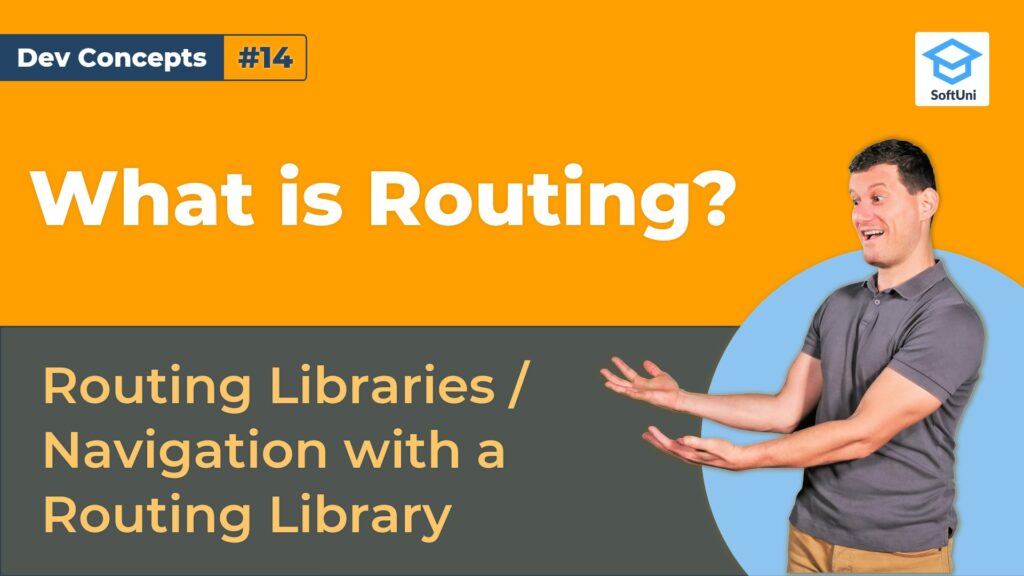In this video you will become familiar with the topic of “routing“, used for navigation in modern app development. In short, routing is the technology used to switch between different UI views (different app screens), based on changes of the current URL in the navigation bar. Routing is typically implemented through a routing library.
In this lesson, we will see how routing works in front-end apps. We will show you a sample routing library, which changes the view on the front-end, when the browser navigates to certain URL. Finally, we will demonstrate the concept of routing with a live coding example in JavaScript, so that we see how everything is done.
So, what is routing and why do we use it?
In front-end apps, routing is a technology for switching between different UI views, based on the changes of the current URL (holding the route).
In back-end apps, routing is a technology for switching between different server-side endpoints, based on the changes of the requested URL (holding the route).
Many front-end and back-end frameworks internally implement routing and invoke different functionality based on the URL and its components.
Routing libraries switch the view by URL like shown below.
- This is the “home” URL: /
- This is the “about” URL: /about
- This is the “contact” URL: /contact
Different routes in the URL switch to different views.
This is briefly the concept of routing in Web apps.
Lesson Topics
In this video we review the following topics:
- Overview of Routing and Routing Libraries
- Live Demo – Navigation with Routing Library