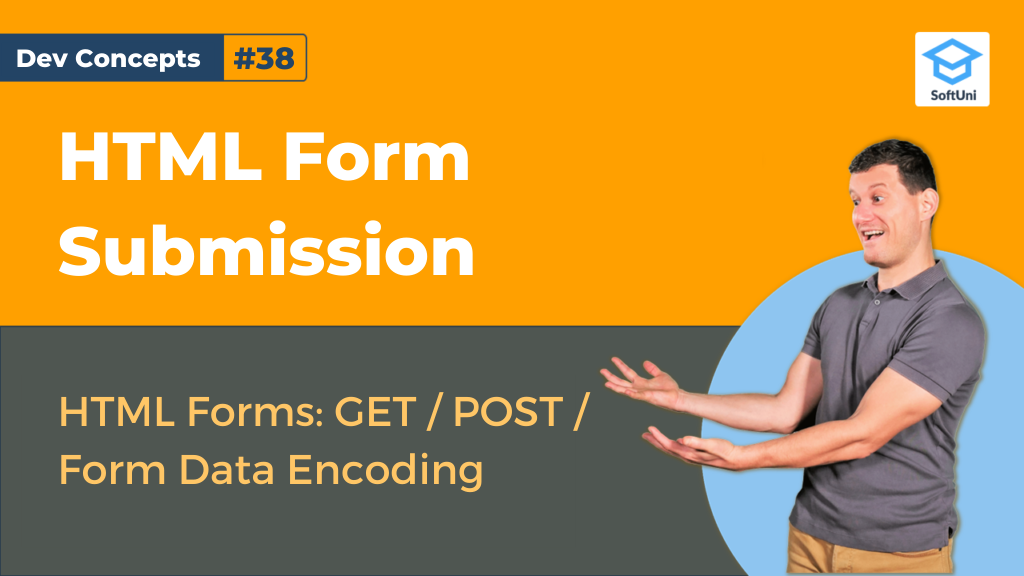HTML Forms are used to collect input from users and send it to the server for processing.
Examples are registration form that users fill out to sign up on a website and order submission forms on e-commerce sites.
HTML Form Structure
HTML has input elements displayed in different ways such as input field, checkbox (for selecting zero or more of multiple choices), radio buttons (for selecting one of multiple choices), submit button etc. The basic structure of a form consists of input fields and a submit button. The user fills out the input fields with the required information and upon clicking the submit button the data is sent to a form handler. Typically, the form handler is a file on the server with a script for processing input data.
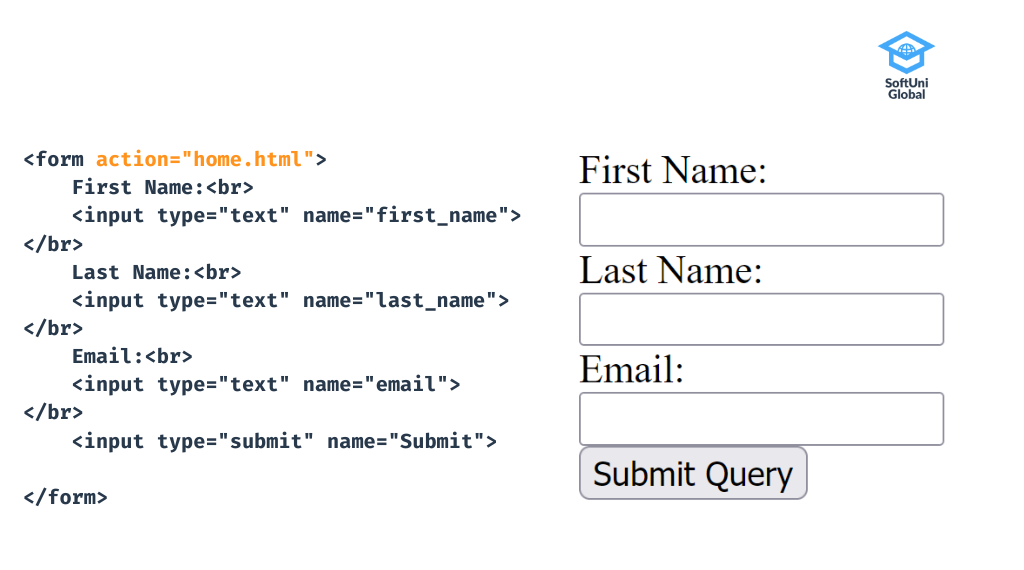
Form Action Attribute
You add an action attribute to the form to define where the submitted data goes. In the example above the submitted information will be handled by the script of the home.html document.
In this case, the URL is called relative. Relative URLs are compared to the current URL that is loaded in the Web browser. We can use slashes and the “double dot” notation to address a different folder or the parent folder of the virtual folder structure on the Web server.
Full URLs are used to submit the form data to completely different Web site. For example, a Web site may embed an HTML form for newsletter subscription which submits its form fields to an external Web site, which provides email newsletter services.
Form Method Attribute
In the following example, we have added an HTTP method attribute to the form. The method can be either GET or POST. Both methods are used to transfer data from client to server.
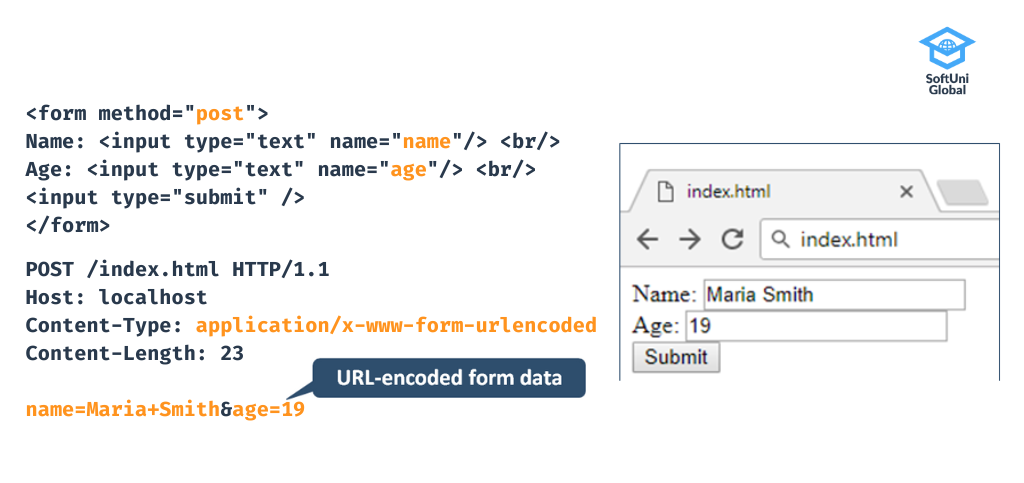
The GET method transfers data in the URL with a query string. Therefore, the length of the URL is limited. GET is preferable for images, word documents or data that does not require any security.
POST is an HTTP method that encodes form data in a specified format and sends it to the server via the HTTP message body. The World Wide Web frequently uses POST to send user-generated data or an uploaded file to the web server.
In the example above, you can see the standard URL encoding used to encode the HTML form fields and URLs. The URL encoding is a long string of name and value pairs. Each pair is separated from one another by an ampersand (&) sign and each name is separated from the value by an equals (=) sign. For example: key1=value1&key2=value2.
This encoding can be used for text and other data fields, but it does not support file upload fields. We can overcome this limitation by switching to multipart encoding.
Differences Between GET and POST Methods
If you want to send one or two simple variables (for example search parameters) to your server, then you use GET. However, if your form includes passwords, credit card information, or any other data that needs extra protection then POST is a better choice. You can see a side to side comparison between the two methods in the example below.
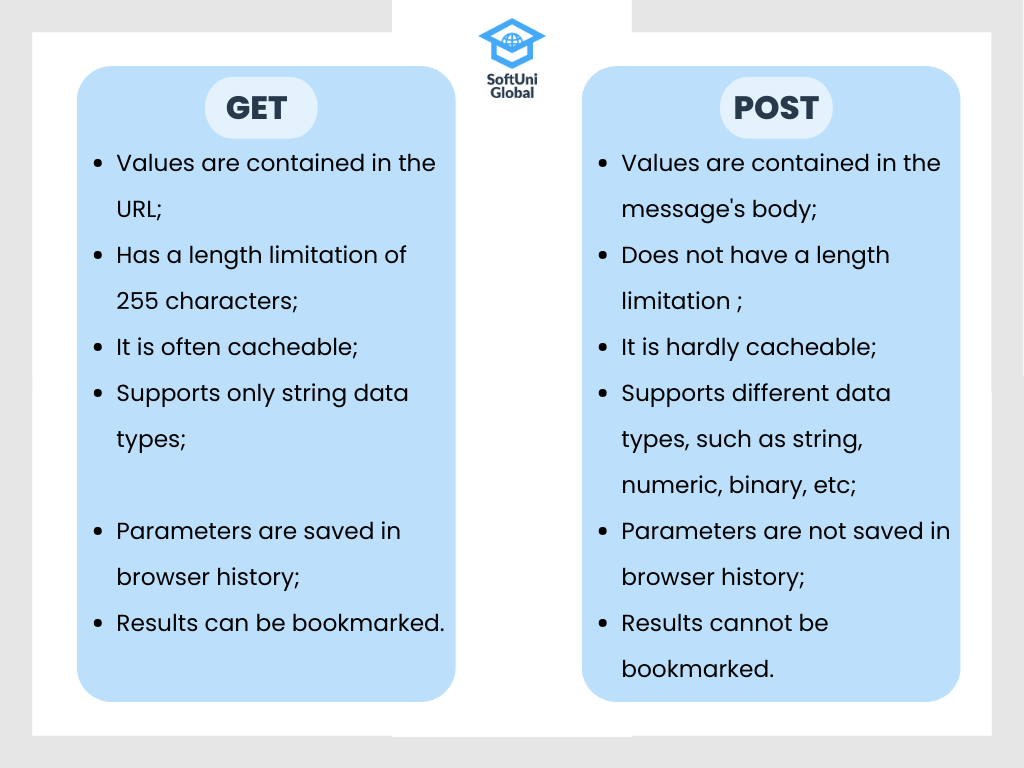
Lesson Topics
HTML Form Structure
Form Action Attribute
Form Method Attribute
- Differences Between GET and POST Methods