In this episode, we take a look at Operating Systems. In short, Operating System(OS) is the connection between users and computer hardware.
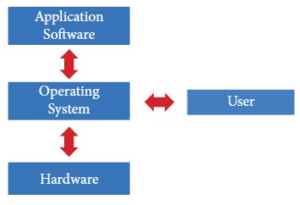 Simply put, you give instructions to a computer, which the Operating System does. OS is software that manages the computer hardware by hiding hardware complexity, managing computational resources, and providing isolation and protection. Most importantly, it directly has privileged access to the underlying hardware. Major components of an OS are the file system, scheduler, and device driver.
Simply put, you give instructions to a computer, which the Operating System does. OS is software that manages the computer hardware by hiding hardware complexity, managing computational resources, and providing isolation and protection. Most importantly, it directly has privileged access to the underlying hardware. Major components of an OS are the file system, scheduler, and device driver.
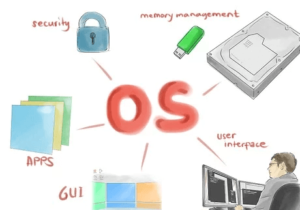 Different Operating Systems run on different types of hardware and are designed for different types of applications. For example, iOS is designed for iPhones and iPad tablets, while Mac desktops and laptops use macOS. Your computer or smartphone comes equipped with an OS, but you can install another one in some cases. For Software developers, Linux is one of the must-learn Operating Systems.
Different Operating Systems run on different types of hardware and are designed for different types of applications. For example, iOS is designed for iPhones and iPad tablets, while Mac desktops and laptops use macOS. Your computer or smartphone comes equipped with an OS, but you can install another one in some cases. For Software developers, Linux is one of the must-learn Operating Systems.
 Users, who are new to Linux, usually discard it by falsely considering it as a difficult and technical OS to operate but, to state the truth, in the last few years Linux, Operating Systems have become a lot more user-friendly than their counterparts like Windows, so trying them is the best way to know whether Linux suits you or not. There are thousands of Linux-based Operating Systems that offer state-of-the-art security and applications.
Users, who are new to Linux, usually discard it by falsely considering it as a difficult and technical OS to operate but, to state the truth, in the last few years Linux, Operating Systems have become a lot more user-friendly than their counterparts like Windows, so trying them is the best way to know whether Linux suits you or not. There are thousands of Linux-based Operating Systems that offer state-of-the-art security and applications.
If you still think that Linux OS is not worth it, let’s see its advantages over other Operating Systems.
- 🆓 It’s 100% free.
- 🔨 It’s easy to install.
- 🔌 The consumption of resources and space is small, unlike Windows.
- 👥 There is community support for troubleshooting.
- 🆓 Every program like Photoshop, Microsoft Word has an alternative, free version.
- ⌨️ Linux has powerful command prompts
- 💽 It works virtually on any modern era computer.
If you want to try Linux without changing your Operating System, you can read our previous article about Virtualization here.
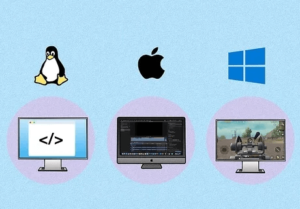 An Operating System is the fuel required to run your computer at your convenience. There are many OS out there that make it possible. Choose the best Operating System that suits your needs and comfort.
An Operating System is the fuel required to run your computer at your convenience. There are many OS out there that make it possible. Choose the best Operating System that suits your needs and comfort.
Whatever you choose, you won’t be making a mistake as long as you are satisfied with it.
Lesson Topics
- Operating System
- Linux Shell Comands
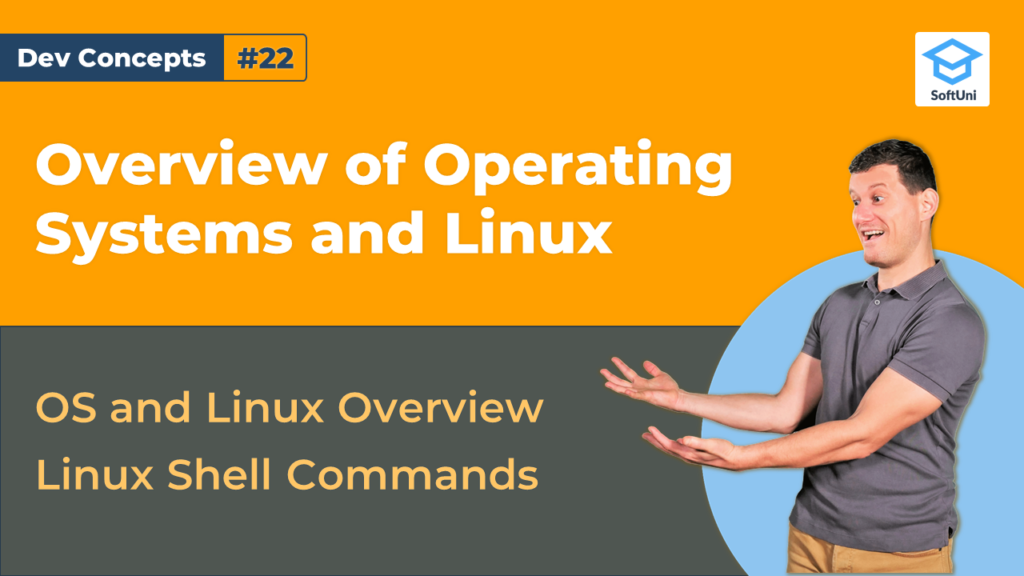



2 thoughts on “Overview of Operating Systems and Linux [Dev Concepts #22]”
Nice to tutorial. But the question is. Am currently learning c# using your book (introduction to computer programming with c#. Is possible understanding c# by watching java tutorial on your YouTube channel?
C# and Java are similar in the sense that all programming languages have the same core principles. The skills you gain by reading books on C# and watching Java tutorials are transferable. Both will help you learn to code and start a job in IT.
However, for a beginner, it is usually better to stick to one language at first. That way you can concentrate on understanding its semantics, specifics, and concepts.